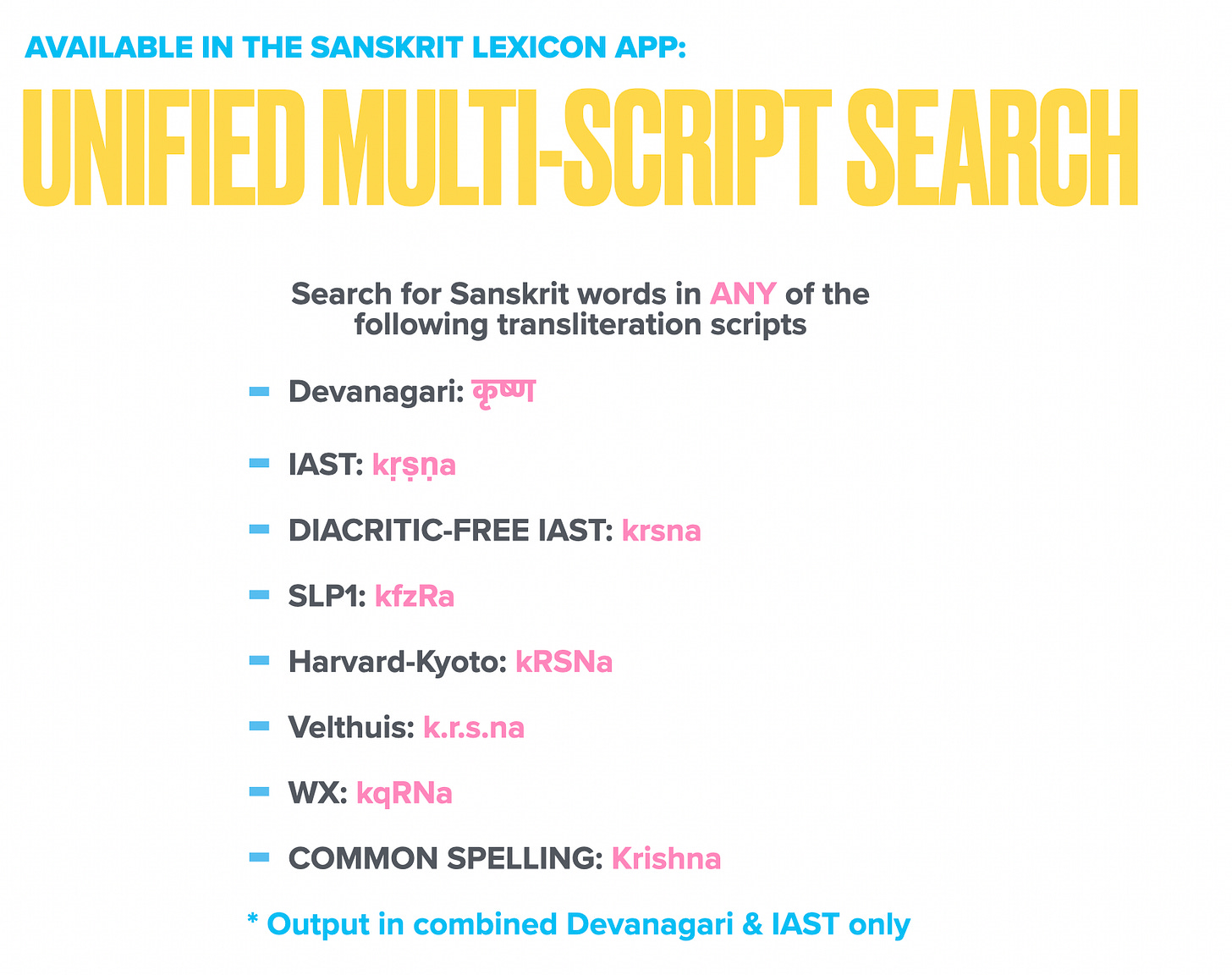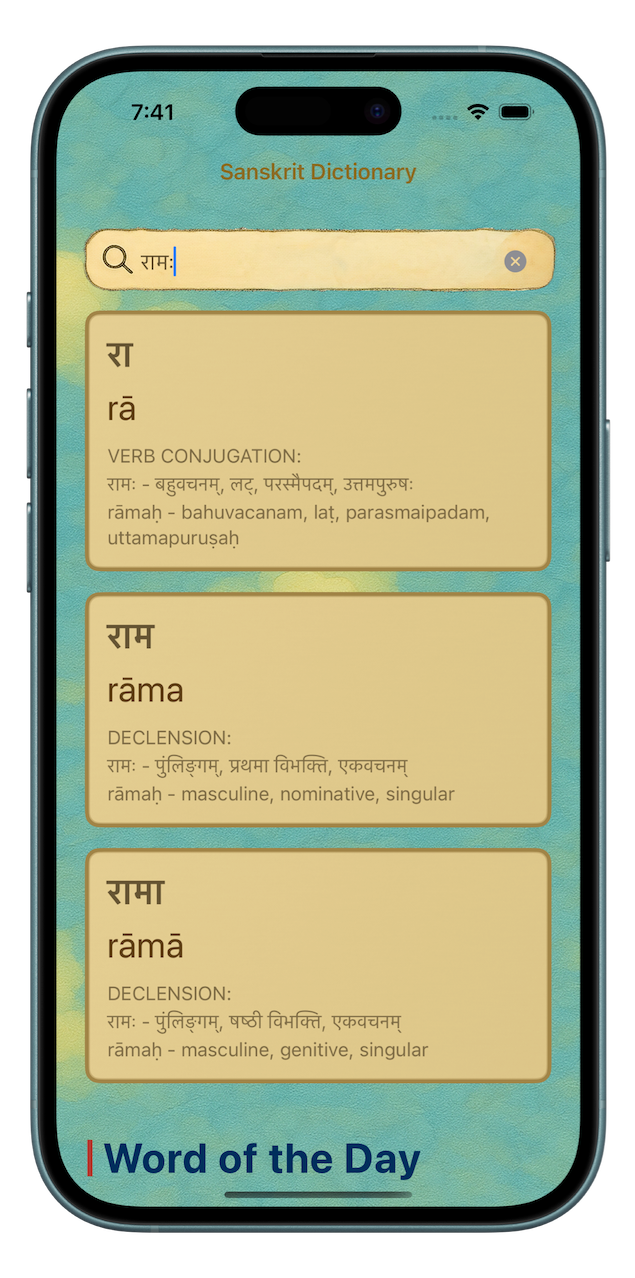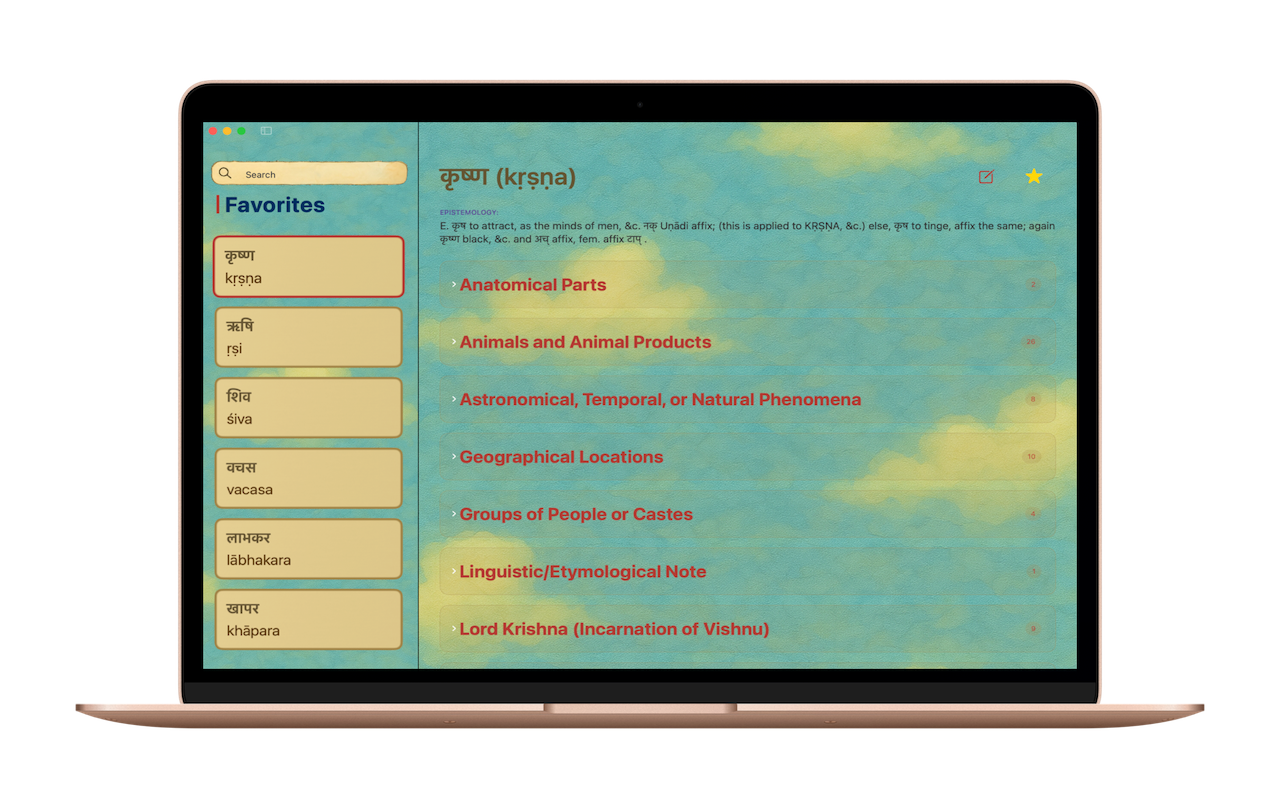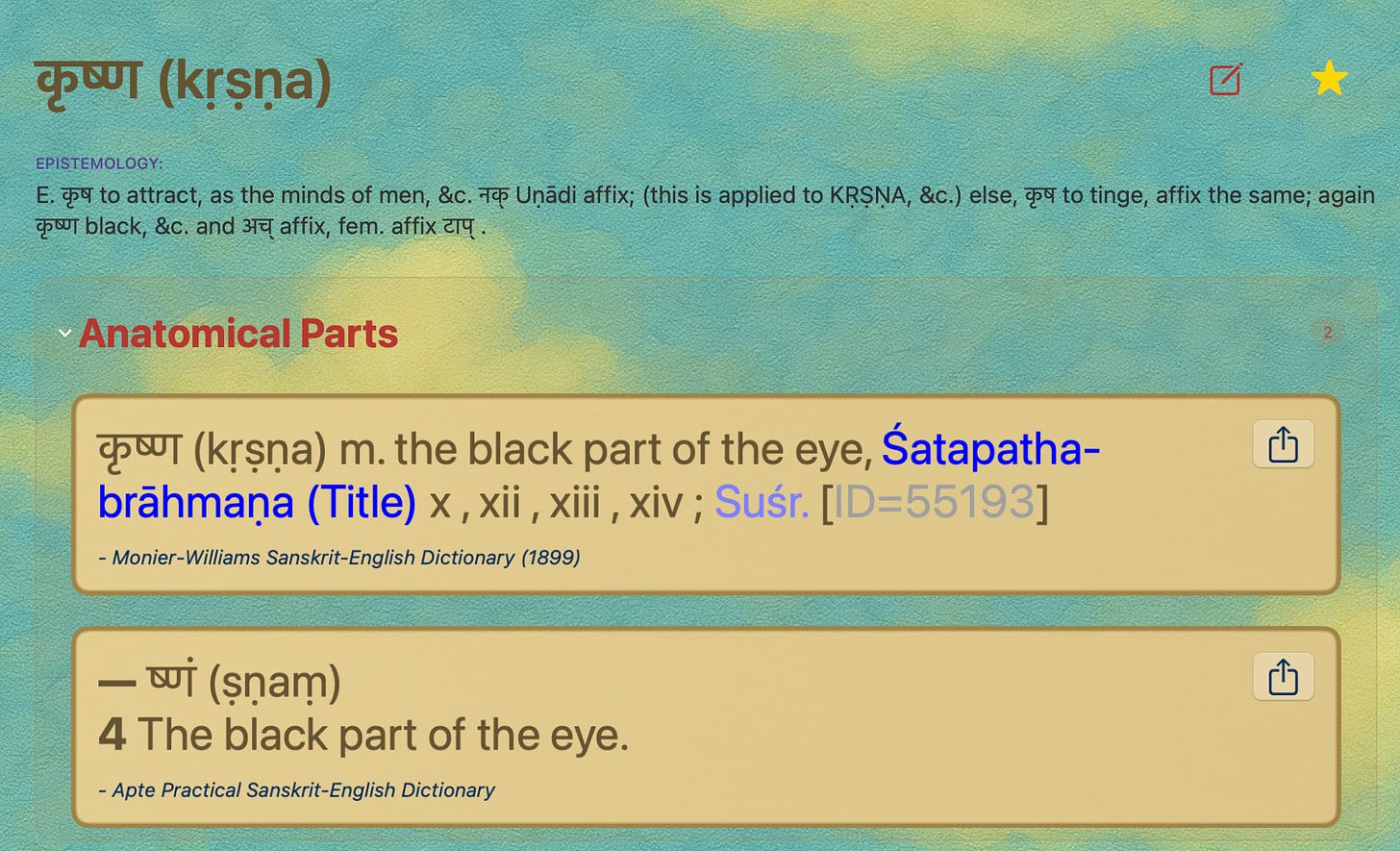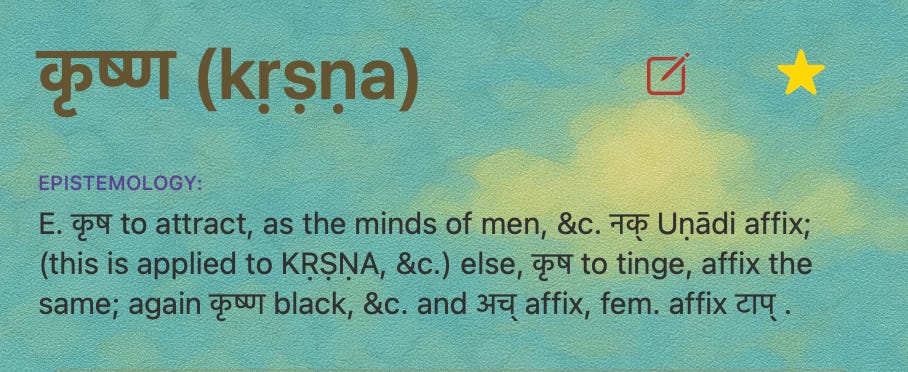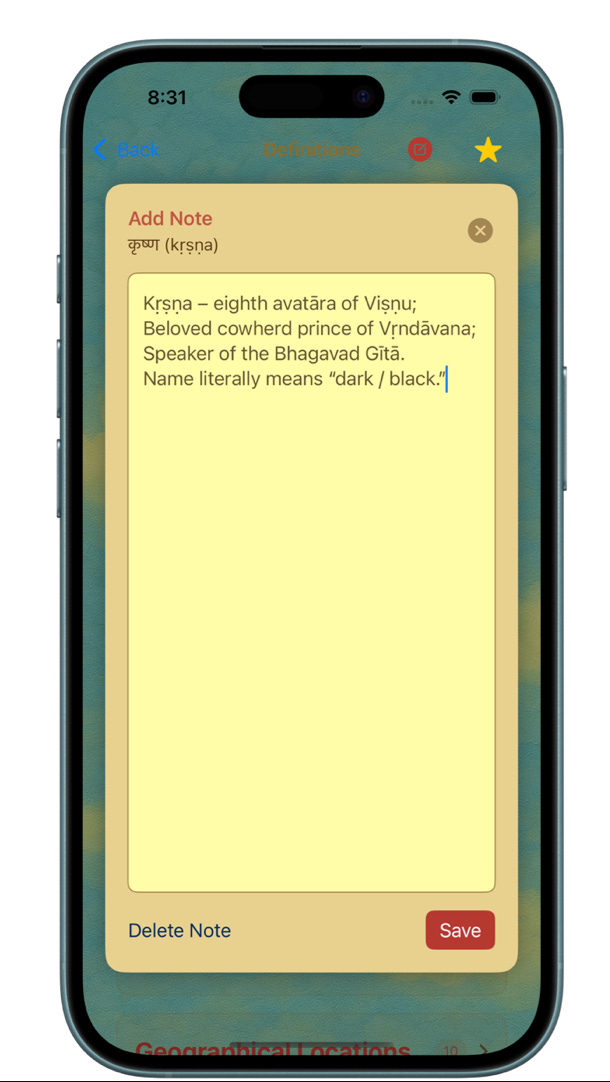Introducing Sanskrit Lexicon: The Sanskrit Dictionary App for iPhone, iPad & Mac
Discover how the new Sanskrit Lexicon app makes looking up Sanskrit words fast, intuitive, and beginner-friendly. No special keyboards or grammar expertise required.
Today, I’m excited to launch Sanskrit Lexicon (on iPhone, iPad, and mac!) - the Sanskrit dictionary app I always wished existed since I began learning the language. In this post, I’ll explain why this app is such a game-changer for beginner Sanskrit students by walking through what it currently takes to look up a single Sanskrit word and how Sanskrit Lexicon makes that process dramatically easier.
As I’ve been studying Sanskrit over the past few years, I’ve had fellow students just beginning to read original texts reach out to me asking for a link to a Sanskrit dictionary where they could just look up a word. I’d usually respond with something like, “Happy to show you how to look up a word in a Sanskrit dictionary, but we’ll need to schedule a 30-minute to 1-hour Zoom session to go over it.”
They’d, in turn, reply, “I just want to look up one word…” And again, I’d have to explain that this seemingly simple task is actually impossible without a proper walkthrough, which takes time. Reluctantly, they’d agree to schedule the session - reluctantly because they were in the middle of reading and just wanted a quick lookup. Now they would have to full stop their studies until the call.
Why did I need to schedule a Zoom session? Because looking up even a single word in the current Sanskrit dictionaries involves several steps, each with its own steep learning curve for beginners:
Step 1: Download and learn to use a Sanskrit Devanagari or IAST keyboard.
To use the existing Sanskrit dictionary websites, you need to input words using very specific Sanskrit notations: Devangari, IAST, SLP1, Velthuis, Harvard-Kyoto, etc! . Among these, Devanagari and IAST are the ones that students are most familiar with and are likely to appear in text. So, to look up a word exactly as it appears in the text, they need to install and learn to use a specialized Devanagari or IAST keyboard on their computer or mobile device. The alternative is to use notations like SLP1, which can be typed with a standard keyboard - but this requires learning how to transliterate the word from Devanagari or IAST into that notation. Either path presents a significant learning curve, especially for beginners.
With the Sanskrit Lexicon app, this entire step becomes optional. You can simply type in plain, diacritic-free IAST. For example, instead of typing kṛṣṇa, you can just type krsna and it’ll work! The app also recognizes common alternate spellings like krishna or rishi for ṛṣi. No special keyboard. No transliteration tools. Just type and go.
And if you do want to type in another transliteration scheme including SLP1, Velthuis, Harvard-Kyoto, etc - it just works! No need to specify which scheme you’re using. The app figures it out automatically.
Step 2: Get the Word Root
Now comes the tricky part… If you’re reading a Sanskrit text, chances are you’ll encounter declined or conjugated forms of most words. For example, रामः (rāmaḥ) is a declension of राम (rāma). So if you try to look up रामः (rāmaḥ) in any of the available dictionaries, even with proper Devanagari spelling, you won’t find it!
Why? Because the current available Sanskrit dictionaries only recognize root headwords - NOT their declined or conjugated forms. This means that, as a student, you first have to go to a completely different website, input the form you found in your text, and retrieve the root word. Only then can you return to the dictionary and look it up.
This extra step, which includes understanding grammatical roots, adds yet another steep learning curve for beginners who just want to look up a word and keep reading.
I’m excited to share that the Sanskrit Lexicon app solves this problem! You can put in any declined word form and most conjugated forms and the app will automatically identify the root headword. Even better, it also provides grammatical details about the form you entered, so you not only find the word, but also understand its role in the sentence. Here are the three headword options you’ll see when you type in “रामः” in the Sanskrit Lexicon app:
Step 3: Parsing through countless dictionaries and definitions
Even if a Sanskrit student manages to get through the first two steps of downloading and figuring out how to use a Sanskrit keyboard, and then figuring out how to get a headword out of the declined or conjugated form of the word, they’ll soon run into an even bigger challenge: choosing the right dictionary and the right definition.
There are over ten widely used Sanskrit-English dictionaries, plus several specialized indexes, and each one can contain multiple definitions for the same word. Most students default to using Monier-Williams or Apte, since they’re the most popular. But doing so often means missing out on nuanced or specialized meanings that could be more relevant to the text you’re reading.
There are also aggregate dictionary services that try to solve this by showing definitions from all sources… but these can easily overwhelm you with 100+ definitions, many of them duplicates or barely distinguishable, leaving you stuck sorting through a flood of information just to find what you need.
This is where Sanskrit Lexicon app does something different… instead of sorting definitions by dictionaries and letting the user select which dictionaries they prefer, the definitions are sorted by context across dictionaries and indexes!
For example, here are the definition contexts you’ll find for Krishna:
When you expand each category, you’ll be able to see the exact definitions across dictionaries:
Now you can easily search for the definitions that fit within the context of what you’re reading! And easily spot the duplicates!
The Sanskrit Lexicon app includes the following dictionaries:
Monier-Williams Sanskrit-English Dictionary (1899 & 1872)
Apte Practical Sanskrit-English Dictionary
Wilson Sanskrit-English Dictionary
Yates Sanskrit-English Dictionary
Macdonell Sanskrit-English Dictionary
Cappeller Sanskrit-English Dictionary
Śabda-Sāgara Sanskrit-English Dictionary
Goldstücker Sanskrit-English Dictionary
Benfey Sanskrit-English Dictionary
Lanman’s Sanskrit Reader Vocabulary
Vaidya Sanskrit-English Dictionary
And the following Indexes:
Index to the Names in the Mahābhārata
Mahābhārata Cultural Index
The Vedic Index of Names and Subjects
The Purāṇa Index
Puranic Encyclopedia
Meulenbeld's Sanskrit Names of Plants
Indian Epigraphical Glossary
But wait, there’s more!
The Sanskrit Lexicon app comes with a few more thoughtful features that can make a big difference in your studies and help you spend more time reading and less time troubleshooting. 😊
Combined Devanagari & IAST Output
While many of us aspire to read everything in Devanagari, it can take time to get fully comfortable with the script. That’s why the Sanskrit Lexicon app displays both Devanagari and IAST side-by-side - everywhere: in search results, word entries, and definitions.
There’s no need to choose between them or toggle back and forth. You see both at once, which makes it easier to learn Devanagari naturally, with IAST as your guide.
Store Favorites
Some words just keep showing up, and it helps to revisit them until they really stick. With the Sanskrit Lexicon app, you can easily “favorite” any word by tapping the ⭐️ icon.
This way, you can quickly return to words you’re learning or reviewing, without having to search all over again.
Add Notes
When learning Sanskrit, a student quickly discovers that dictionary definitions are just the starting point. You might want to jot down the context in which a word appeared, a teacher’s explanation, subtle nuances, or even your own memory aids. That’s why the Sanskrit Lexicon app lets you add personal notes to any word. Whether it’s a grammar tip, a usage example, or a reminder of how a word connects to a verse you’re studying, your insights stay saved right alongside the word itself!
Share Definitions
Want to save a definition elsewhere or send it to a friend? With the Sanskrit Lexicon app, you can easily share any definition - via WhatsApp, iMessage, email, or save it to apps like Notes, Dropbox, or your study system of choice. Perfect for building your own flashcards, study sheets, or just keeping track of key words.
More to come
This is just the beginning - even more features are on the way! Stay tuned as Sanskrit Lexicon continues to grow and evolve to support your learning journey.