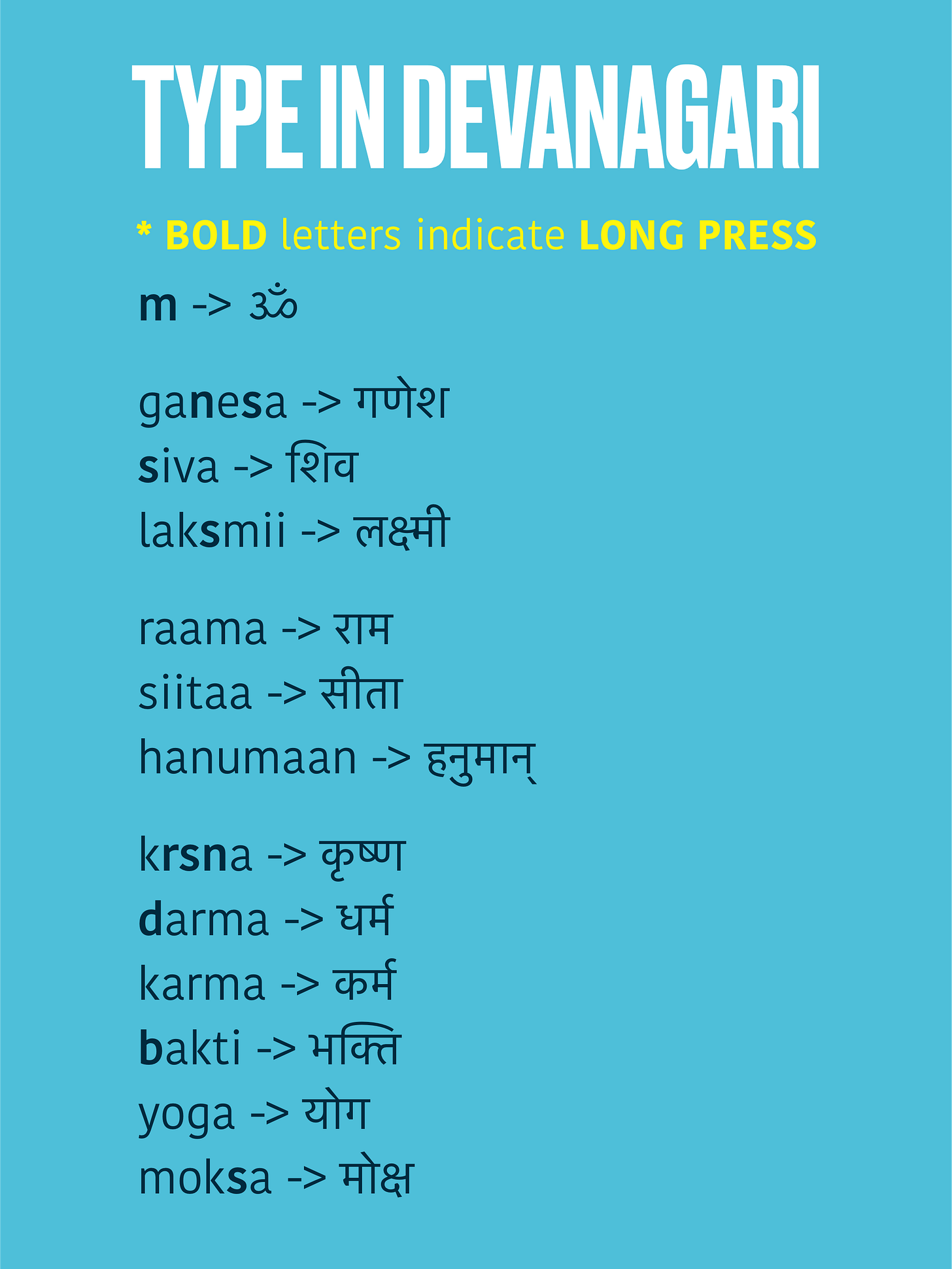Introducing SanskritTypist: THE Easiest Way to type in Devanagari & IAST on iPhone and iPad
A fresh look at my newly rebuilt Sanskrit keyboard for iPhone and iPad—designed for effortless typing in Devanagari and IAST using just the English keyboard and smart long-press shortcuts.
In 2023, I launched TypeDevanagari, my first attempt at making a Sanskrit Keyboard using the standard English keyboard on iPhone and iPad. My inspiration was the Sanskrit Writer app on Mac, which I really love. In my attempt to recreate Sanskrit Writer, I overlooked something that makes typing on iPhone and iPad incredibly intuitive: the long press.
Now, I’m excited to completely relaunch TypeDevanagari as SanskritTypist - completely rebuilt and redesigned from the ground up for iPhone and iPad. And the best part? There’s ZERO learning curve. Just use the familiar English keyboard, and long press to access alternate characters for each letter. It’s that simple. Just take a look!
As you can see, simply type the English characters by sound and see them appear in Devanagari. Long press for additional characters that match the English letter:
To make things even easier, SanskritTypist includes smart vowel handling. Just type “aa” and you’ll get आ / ा / ā. Type “ii” and you’ll get ई / ी / ī, etc. Even better, the app automatically switches between full vowels and matras depending on where you are in the word - no extra effort needed.
Raama → राम / Rāma
Siitaa → सीता / Sītā
Hanuman → हनुमान् / Hanumān
This makes typing in IAST extremely easy!
The only tricky part is installing the SanskritTypist Devanagari & IAST keyboard. Here are the steps:
Open Settings: Go to Settings → General → Keyboard → Keyboards
Add New Keyboard: Tap 'Add New Keyboard' and search for 'SanskritTypist'. Add 'Devanagari' and 'IAST' keyboards
Start Typing: Switch to your new keyboard in any app by tapping the globe icon 🌐 on any keyboard
Here is exactly how:
If you download and like the app, please do leave a positive review. It really helps! And do leave a comment on here if you have questions!
Happy Sanskrit Typing!